How To Copy Rfid Key Fob To Iphone And Android

How To Copy Rfid Key Fob To Iphone And Android Here’s how: 1. install an rfid app on your iphone, such as the one provided by trust mobile or nfc tag info. 2. place the backside of your iphone near the key fob. 3. follow the instructions from the rfid app to copy the details from your key fob into your iphone. 4. Here is how the “handheld rfid writer” (that you can easily purchase for less than $10) works: turn on the device. hold a compatible em4100 card or fob to the side facing the hand grip and click the ‘read’ button. the device will then beep if it succeeds. replace the copied tag with an empty tag and press ‘write’.
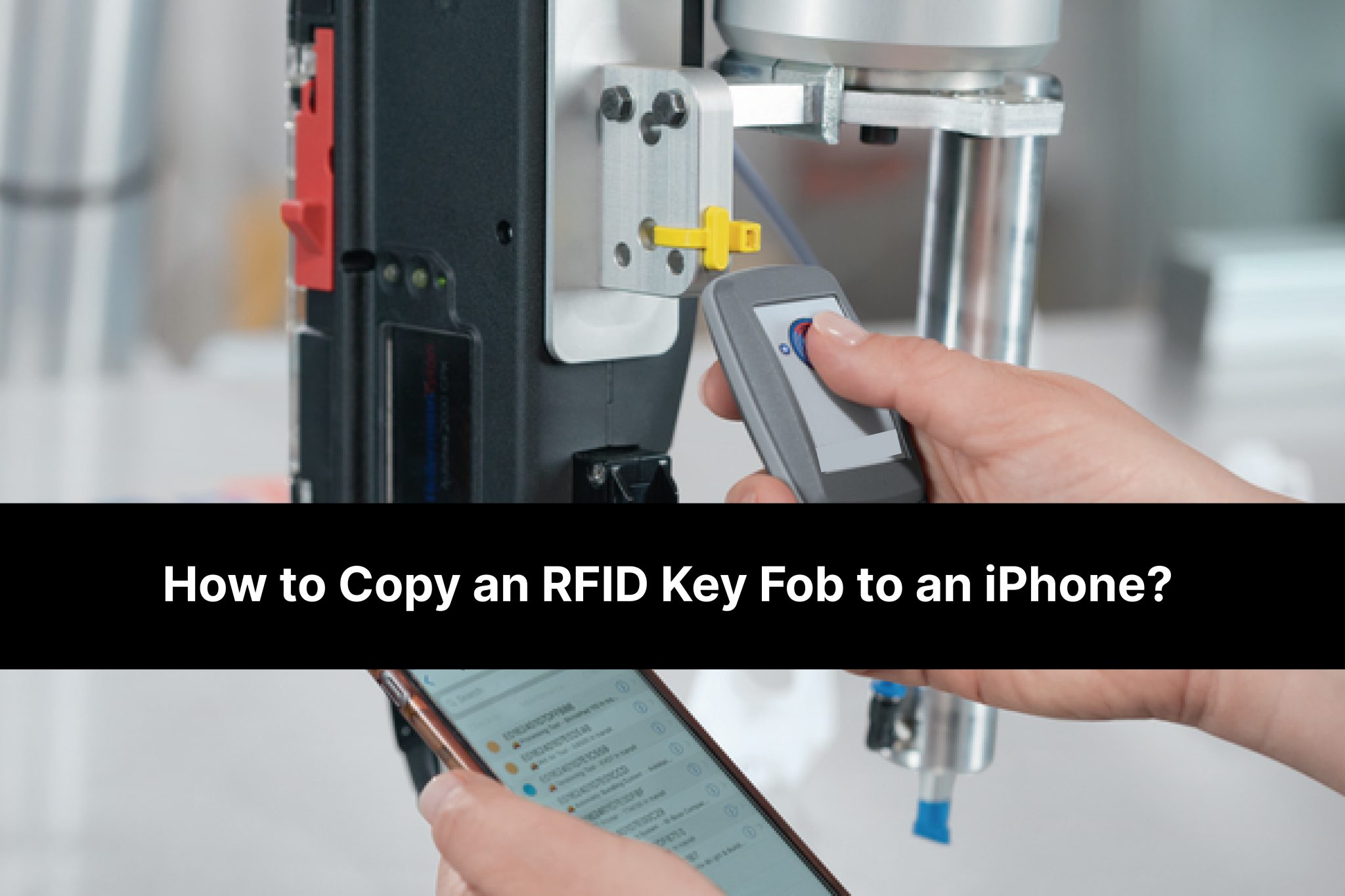
How To Copy Rfid Key Fob To Iphone And Android Method 2: using an rfid reader writer. another method to copy an rfid card to your iphone is by using an rfid reader writer device. this method requires an iphone with nfc capabilities, a compatible rfid card, and an external rfid reader writer. Open the app and follow the prompts to copy your key fob data. 3. hold your key fob up to the back of your iphone. your iphone should detect the nfc signal from the key fob and prompt you to confirm the transfer. 4. confirm the transfer and wait for the app to copy the data from your key fob to your iphone. 5. To use nfc scanning, open the wallet app and tap the plus sign in the upper right corner. under quick links, tap scan documents. if you don’t see scan documents, tap edit and add it to your quick links. after you tap, position the top of your iphone within a few inches of the object you want to scan. Launch the nfc copying tweak app on your jailbroken iphone and navigate to the nfc copying feature within the app. 4. place your nfc card in close proximity to your jailbroken iphone, ensuring that the nfc chip on the card is in contact with the nfc reader on your device. 5.
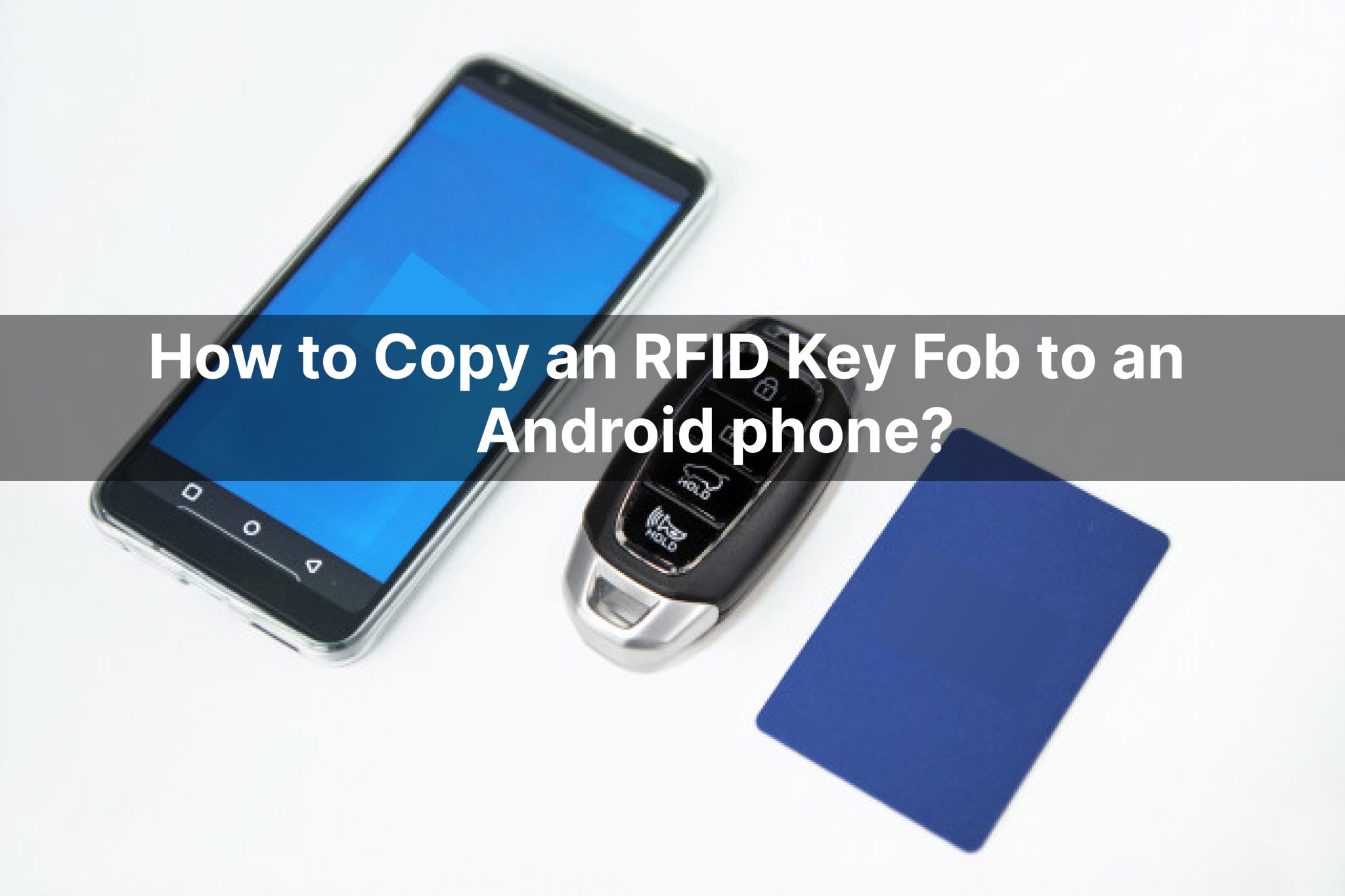
How To Copy Rfid Key Fob To Iphone And Android To use nfc scanning, open the wallet app and tap the plus sign in the upper right corner. under quick links, tap scan documents. if you don’t see scan documents, tap edit and add it to your quick links. after you tap, position the top of your iphone within a few inches of the object you want to scan. Launch the nfc copying tweak app on your jailbroken iphone and navigate to the nfc copying feature within the app. 4. place your nfc card in close proximity to your jailbroken iphone, ensuring that the nfc chip on the card is in contact with the nfc reader on your device. 5. Hold the blank key fob up to the device and hit the “write” button. press the back side of the blank fob against the rfid writer. then, push the “write” button and listen for a beep or chirp. this copies the information from your original key fob and inputs it into the blank fob. Since key fobs use rfid technology and not nfc it is not possible to copy a key fob to an iphone or android via an app. the only way to copy a key fob to your smart phone is to copy it to a sticker. once the sticker is placed on your iphone or any smart phone it will work as a key fob for your condo. how key fobs on phones work: we copy the.
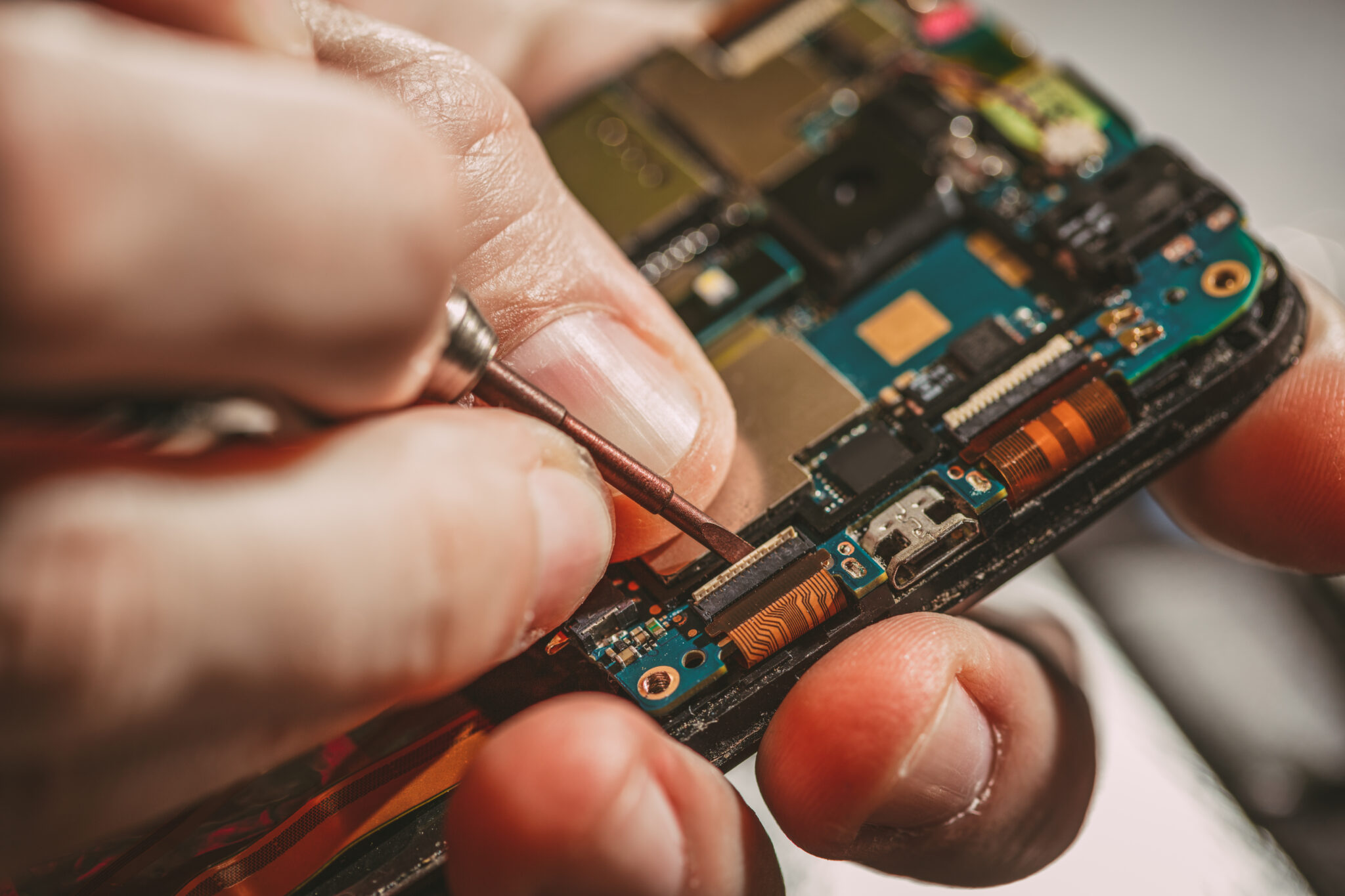
How To Copy Rfid Key Fob To Iphone And Android Hold the blank key fob up to the device and hit the “write” button. press the back side of the blank fob against the rfid writer. then, push the “write” button and listen for a beep or chirp. this copies the information from your original key fob and inputs it into the blank fob. Since key fobs use rfid technology and not nfc it is not possible to copy a key fob to an iphone or android via an app. the only way to copy a key fob to your smart phone is to copy it to a sticker. once the sticker is placed on your iphone or any smart phone it will work as a key fob for your condo. how key fobs on phones work: we copy the.

How To Copy Rfid Key Fob To Iphone And Android

Comments are closed.